5 Merchandising Tasks Successful Shopify Merchandising Managers Automate
Time sinks, manual errors, scaling struggles, and having to wait for developers to update those rules — these are just some of the frustrations merchants face around eCommerce merchandising task automation.
And while some of these problems may be categorized as “backend backlogs,” we know that manual problems show up in your retail merchandising in the following ways:
- Incorrectly ordered products
- Irrelevant product search results
- Sold-out or low-performing items appearing in featured collections
- Mismatched or unavailable products
- And over-extended workloads that just increase the problems
So, what tasks should you absolutely be automating, and what is the right way to do it?
In this post, we answer just that, and give you the most important automation workflows for Shopify merchandising managers to fix these bottlenecks.
But first, we’ll quickly look at the top five things causing your merchandising automation issues.
What’s Really Causing Your Merchandising Automation Issues?

1. Legacy Assumptions and Outdated Systems
Many teams still lean on spreadsheets or Shopify’s native conditions (like “tag contains X”) to manage collections.
For a 50-SKU store, it is easy to stay on top of. For 5,000 SKUs, on the other hand?
- Merchandising managers have to spend hours tagging products by hand. And one missed update can send sold-out items back to the top of a category page.
2. Tech Stack and Data Blind Spots
If your eCom tech stack tools don’t connect properly, your merchandising rules won’t update when things change in your store.
This creates gaps where shoppers see the wrong products, campaigns waste money, and managers have mistakes to manually fix. For instance:
- If your inventory system doesn’t talk to your marketing tool, a promotion might keep running on a product that is already out of stock.
- Or if your personalization tool doesn’t pull in real-time data, it might keep recommending items that no longer match customer demand in the market you're selling them in.
3. One-Size-Fits-All Automation and Admin Overload
Many Shopify stores use very basic rules like “sort by bestsellers” or “show lowest price first.”
The problem is that these rules don’t match business goals.
- For example, bestseller sorting can hide new seasonal items at the bottom of a page, or push low-margin products to the top when you actually want to promote higher-margin stock. Simple rules can’t adapt to different situations, so you miss chances to guide shoppers the way you want.
This also means that your small merchandising team is totally overloaded with manual work, while marketing teams wait for developer changes and updates.
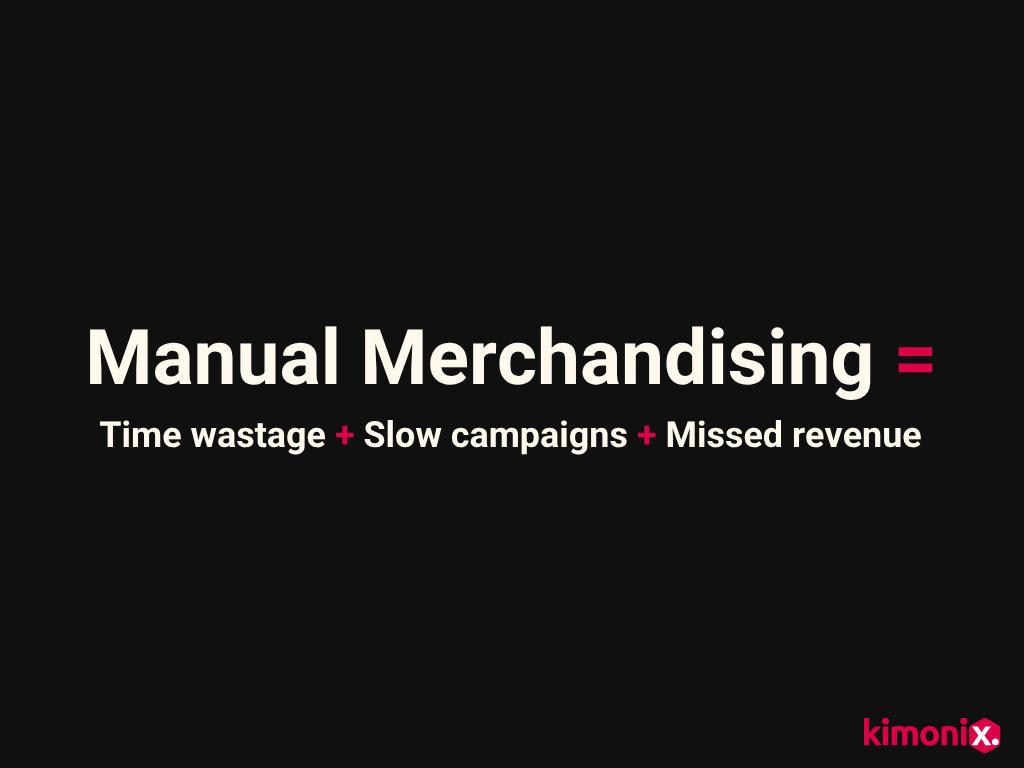
And the automation task workflows that can prevent this?
The Most Important Automation Workflows for Shopify Merchandising Managers

The most important tasks merchandising managers want to automate are:
- Inventory and Product Tagging Tasks
- Customer Tagging Tasks
- Product Sorting and Sequencing Tasks
- Shopify Product Marketing Tasks
- Team Collaboration and Admin Tasks
Let’s look at the why and the how of each.
1. Inventory and Product Tagging Tasks for Shopify Stores
Tagging is what connects your products to collections, campaigns, and search filters.
How your products are tagged is the foundation for building merchandising strategies and plays a key role in:
- Customer product discovery
- Sales and demand data monitoring
- Shopping behavior insights
But, when done manually, it’s slow and often inaccurate, and a single typo or missed tag can stop products from showing up where they should.
For bigger eCommerce retail stores with fast-growing product inventories, relying solely on tagging teams can be both time-consuming and inconsistent, which is why many successful merchandising managers opt for AI-powered tagging solutions instead:
- Because automated tagging removes that risk by applying consistent rules.
Why Automate Inventory and Product Tagging Tasks
Automated tagging applies consistent rules every time and updates instantly, even as catalogs and markets grow.
- For instance, if a product drops below a certain stock level, an automation tool can instantly tag it as “low stock” so that it’s excluded from promotions.
You can also set rules to automatically mark seasonal products for upcoming campaigns or tag clearance items so that they don’t appear in new arrivals.
The key is focusing on the tagging rules that make the biggest impact for scaling stores. These usually include:
- Inventory status (“Low stock,” “back in stock,” or “sold out”)
- Product attributes (By size, color, or material to build collections faster)
- Lifecycle stage (“New arrival” or “clearance” to control campaigns)
- Performance (By margin, sales velocity, or conversion rate to prioritize)
- Channel/market fit (By region, currency, or marketplace difference)
- Promotions/seasonality (“Holiday,” “sale,” or “bundle”)

How to Automate Inventory and Product Tagging Tasks
The goal is to replace repetitive, manual tagging with rule-based automation that runs in the background.
In Shopify, this usually means setting conditions (like inventory levels, product type, or order status) that automatically apply or remove tags as products, customers, or orders change.
This keeps tagging consistent, updates in real-time, and frees up merch managers from hours of admin work each week.
Some popular tools that make this possible:
2. Customer Tagging Tasks for Shopify Stores
Targeting specific customers more precisely plays a big role in making sure shoppers see the right products at the right time — which directly impacts conversion.
For merchandising managers, this means looking at the entire customer journey and aligning collections, offers, and promotions with the right segments.
Onsite merchandising in particular relies on accurate, real-time tags that reflect shopper behavior and intent. For example:
- Tagging customers as “loyal,” “bargain-focused,” or “holiday shopper” lets you automatically control which collections they see first, which products are prioritized in search results, and which promotions are surfaced.
Without accurate tags, merchandising becomes generic, and conversion drops.
Why Automate Customer Tagging
Manual tagging can’t keep up. It’s slow, inconsistent, and leaves high-value segments out of campaigns until someone updates them.
Automated customer tagging ensures customers are grouped instantly (whether they’ve just made their first purchase, crossed a spend threshold, or used a discount code) so your targeting and merchandising rules are always accurate.
Some high-priority customer tags for scaling Shopify stores include:
- First-time vs. repeat buyers (To automate onboarding vs. loyalty workflows)
- High-value customers (Based on lifetime spend or order frequency)
- Discount shoppers (Track customers who only purchase with promo codes)
- Category/product interest (By purchase history to power recommendations)
- Geography/market (For localized offers and promotions)
- Engagement level (For re-engagement campaigns)
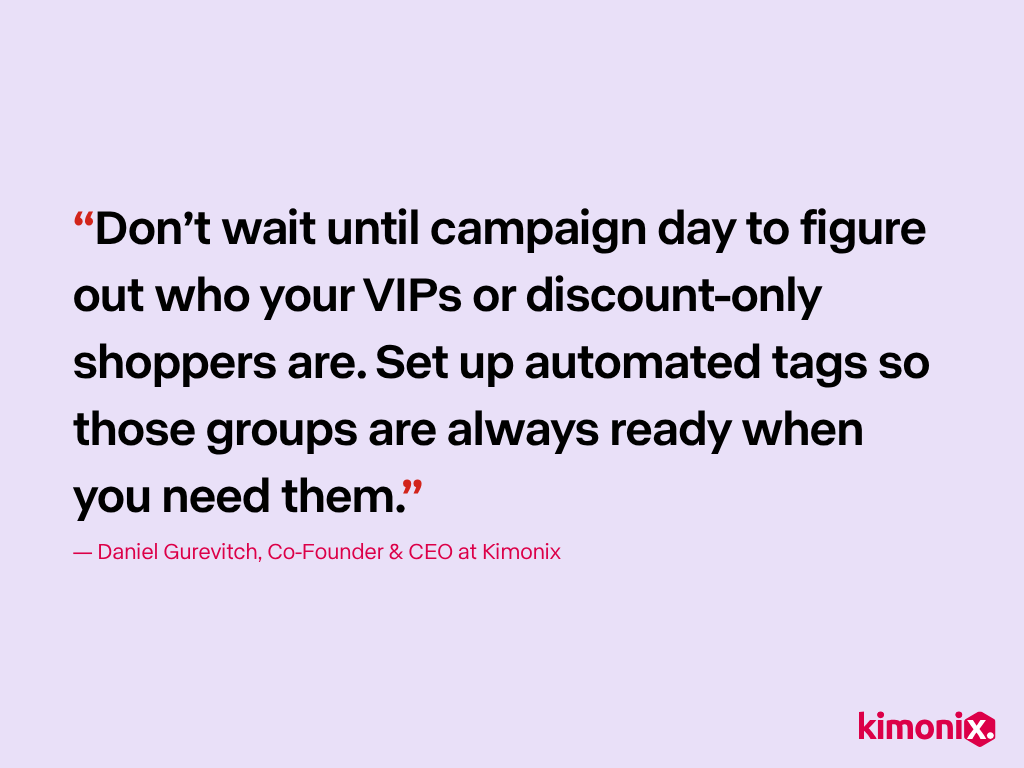
Even better if your customer tagging works hand-in-hand with your search automation, advanced product sorting, and smart collections. This is something big retailers such as Allbirds are experts at.
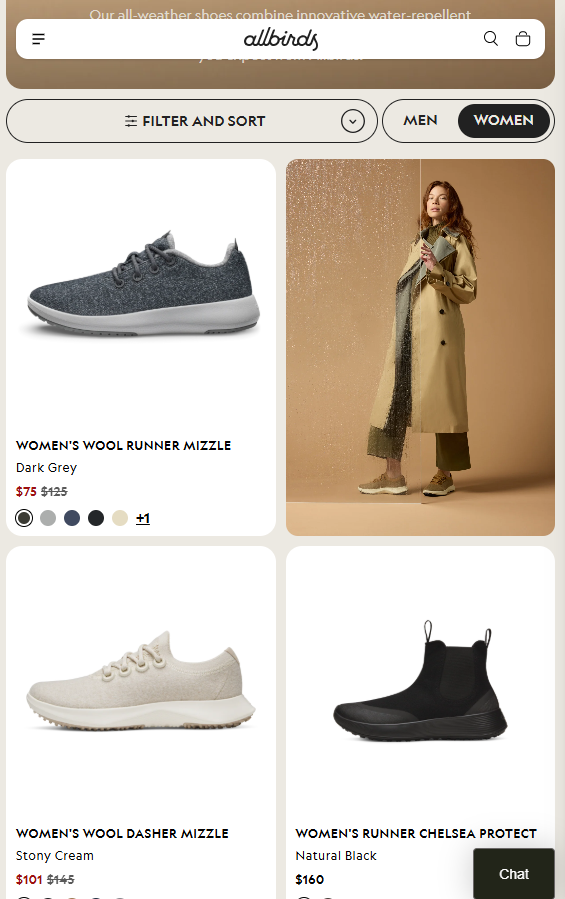
How to Automate Customer Tagging
This is similar to inventory tagging, where you set conditions that automatically apply or remove customer tags based on order history, spend, or behavior.
This means setting rule-based workflows when certain conditions are met.
- For example, if a customer spends over $500 in lifetime value, tag them as “VIP” and sync that status into email or loyalty programs.
Some tools for this include:
- Kimonix (Uses customer segments and tags directly in smart collections and sequencing)
- TagRobot
- Shopify Flow (Plus)
- Smart Order Tagger
3. Product Sorting and Sequencing Tasks for Shopify Stores
Product sorting and sequencing are the backbone of visual merchandising in digital stores.
The order in which products appear on category pages, search results, or featured collections directly affects what shoppers click on and ultimately buy.
When your Shopify product sorting isn’t aligned with business goals, you risk showing sold-out or low-margin items first while hiding new arrivals or seasonal promotions.
Something tricky for any store, but impossible to do manually for stores with 100+ SKUs.
Why Automate Sorting and Sequencing
Manual sequencing is time-consuming and error-prone, especially when managing large catalogs or multi-region stores.
And Shopify’s default static rules like “bestseller” or “lowest price” don’t adapt to real-time stock levels, campaign priorities, or profit margins.
But with the right merchandising AI (like Kimonix!), merchandising managers can define advanced rules (like prioritizing in-stock items with higher margins or surfacing products tied to active campaigns) that dynamically adjust product sorting and sequencing.
Saving hours of manual work that often result in costly mistakes while also improving overall sales and profits. But that is just the tip of the merchandising iceberg.

Automated sorting and sequencing:
- Reduces manual reordering (No more wasted hours reshuffling products every time stock, campaigns, or priorities change)
- Prevents poor shopper experiences (No more showing sold-out or irrelevant products first)
- Avoids lost revenue opportunities (No more missed quick-conversion windows)
- Eliminates data blind spots (No more insufficient optimization performance that misses important metrics)
- Minimizes developer dependence (No more relying on hard-coded sort rules and waiting on devs for every small update)
- Improves consistency across markets (No more mismatched collections between regions)
- Reduces human error (No more duplicates, missing products, or incorrect placements)
- Enhances campaign agility (Goodbye overnight re-merchandising, hello instant optimization)
And the results?
Scroll through some of our top Shopify merchandising case studies.
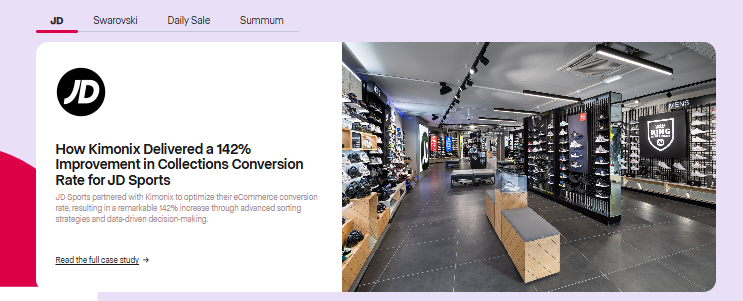
How to Automate Shopify Product Sorting and Sequencing
Automated sorting and sequencing works by applying dynamic rules that update the product order of your categories, collections, and recommendation displays in real-time.
Here’s a list of high-priority Shopify sorting rules for stores with 100+ SKUs:
- Stock availability (Automatically pushing sold-out or low-stock products to the bottom)
- Profit margin (Prioritizing your higher-margin products to improve overall profitability)
- Campaign relevance (Promoting products tied to seasonal or promotional collections in real-time)
- Performance (Elevating products in your collections with high conversion rates or sales velocity)
- Market (Dynamically adapting sequencing rules to local preferences or demand in Shopify markets)
It’s even better if you can use a combination of all of the above at once!
And there are only two ways to do this:
- Using Shopify’s built-in sorting rules, like “bestselling” or “price,” and then manipulating things with manual tweaks (which is not so automatic, in the end!)
- Using a good automation tool for merchandising that dynamically factors in multiple parameters at once without relying on any manual workarounds — Kimonix!
Manual, static, or guesswork-based product sorting costing you conversions?
Test-drive Kimonix's AI merchandising for free.
4. Shopify Product Marketing Tasks for Shopify Stores
Merchandising doesn’t stop at collection pages — it extends to all your onsite and offsite product marketing as well.
This includes your product recommendations, cross-sells, and upsells across your store, as well as your offsite email marketing and campaigns.
These eCom touchpoints are where you can increase AOV and improve customer experience, but only if the products shown are relevant, in stock, and aligned with your goals.
Why Automate Product Marketing
We know that manually creating product recommendation rules or bundles doesn’t scale. And that static upsell widgets often end up showing irrelevant or unavailable items, frustrating shoppers.
The fix is adding automation to this merchandising task so that you can:
- Use real-time data (inventory, margins, customer behavior) to decide what to show where
…Essentially turning every touchpoint into a conversion opportunity.
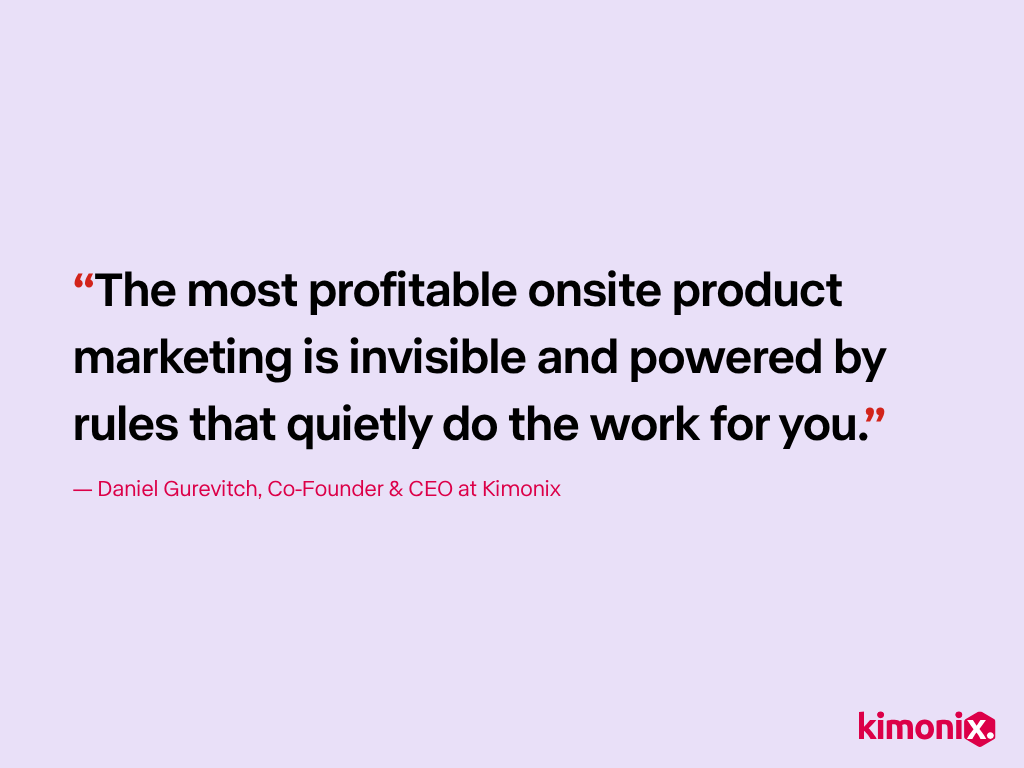
Here are some high-priority product marketing rules you can implement with automation:
- Show only products that are in stock
- Recommend products with higher profit margins
- Suggest items based on what shoppers viewed or bought before
- Highlight products from current promotions or bundles
- Update recommendations as products move from “new” to “sale”
How to Automate Product Marketing
How to automate your product marketing merchandising will depend on the channel.
If it’s on-store, then you can use automation rules that link product attributes and customer behavior to recommendation widgets.
For instance, a customer browsing running shoes could be shown complementary products, like socks or water bottles, prioritized by stock and margin. This can be done with:
- Kimonix’s product recommendations and cross-selling
- And Shopify partner’s Okendo
For off-store product marketing and merchandising, this means taking your recommendation rules and data to other channels. This can be done with:
- Kimonix’s Google Shopping integrations and its personalized email platform (that integrates with Klaviyo)
- And Shopify partner’s Growave retention program
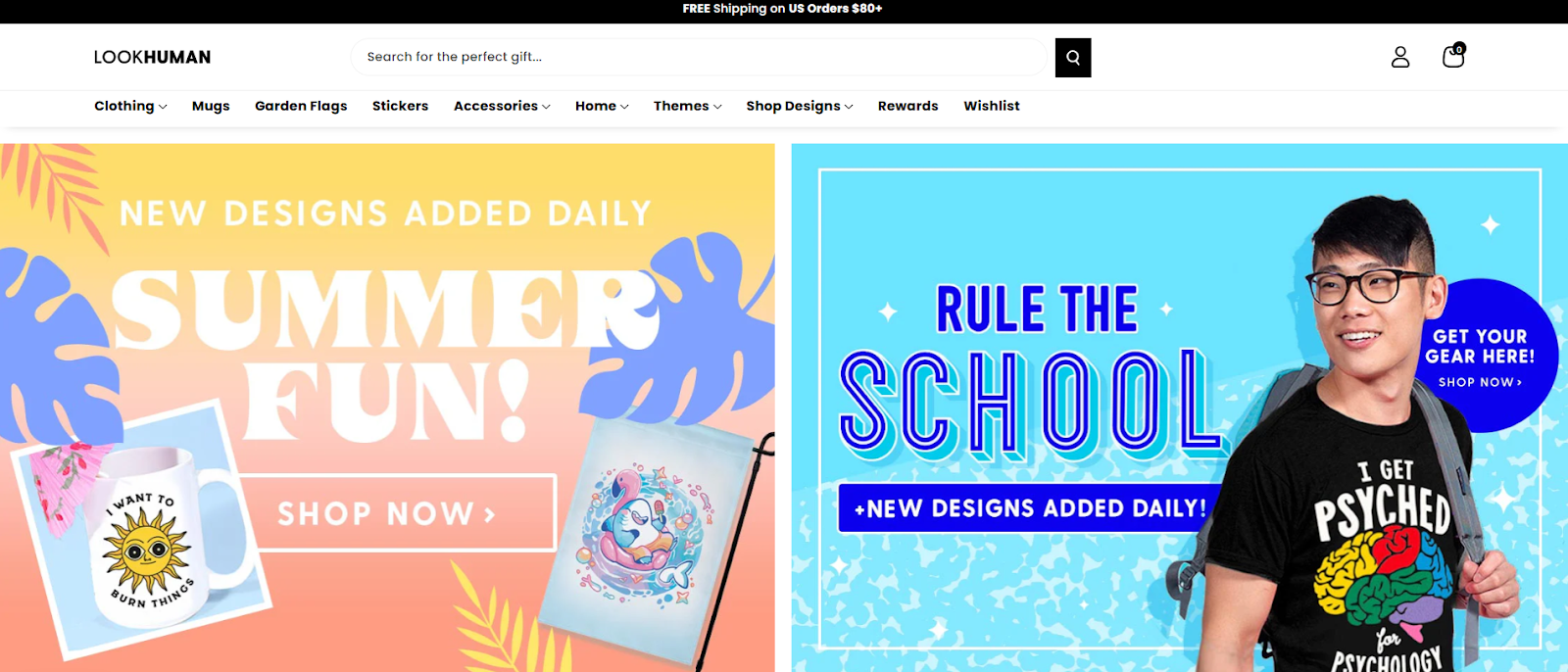
5. Team Collaboration and Admin Tasks for Shopify Store Managers
How you’re organized behind the scenes can directly affect your ability to merchandise on the frontend.
From managing approvals to updating reports or notifying teams about campaign changes — everyday admin tasks pile up.
Automating routine admin and collaboration workflows, on the other hand, frees up time for strategic decisions and keeps teams aligned without endless Slack threads or spreadsheet updates.
Why Automate Team Collaboration and Admin
When bottlenecks build up from mundane tasks, campaigns go live late, collections stay outdated, and opportunities to react to sales trends slip by. Over time, those small delays stack into lost revenue and burned-out teams stuck maintaining systems instead of improving them.
Here’s a list of just some of the benefits of adding automation to backend admin:
- Saves time by removing the need to chase approvals or updates
- Keeps everyone informed with automatic updates instead of emails or chats
- Ensures reports are always up to date and ready to share
- Handles routine jobs like notifications and data syncs, automatically
- Helps all teams see product, campaign, and stock changes in real-time

How to Automate Team Collaboration and Admin Tasks
Admin automations can also handle repetitive updates like syncing tags across systems or archiving outdated collections. The goal is to reduce day-to-day noise and keep everyone working from the same current data.
The best way to do that is by setting up automated triggers for recurring workflows, like:
- Notifying marketing when stock levels change
- Creating tasks when a campaign goes live
- Or scheduling weekly performance reports
This can be done with tools like:
- Shopify Flow (for Plus users)
- Arigato Automation Shopify App
- Slack + Shopify integration
- Google Sheets + Zapier (or Make)
- Asana/Trello + Zapier
Bottom Line: Automate Your Merchandising Workflows, Before They Cost You Revenue
Manual merchandising may have worked when you had a smaller catalog, slower turnover, and fewer regions — but today, it’s a bottleneck.
Without automation, teams can’t react fast enough to stock changes, customer behavior, or market trends, which means lost sales and wasted effort.
But by automating key merchandising tasks like:
- Inventory and product tagging
- Customer tagging
- Product sorting and sequencing
- Product marketing
- Team collaboration and admin
…you’re not just saving time — you’re improving conversion accuracy, reducing manual errors, and turning your store into a dynamic, data-driven sales engine.
The difference between stores that keep up and those that fall behind often comes down to this: how fast your merchandising can adapt in real-time.
Ready to see how advanced merchandising automation can work across your own store?
Book a demo with Kimonix and see how top Shopify brands use automation to stay ahead. Including:
- Optimizing and automating collection sorting
- Optimizing and automating collection management
- Optimizing and automating product recommendations
- Optimizing and automating Shopify merchandising A/B testing
- Optimizing and automating cross-selling strategies
- Optimizing and automating sorting for personalized emails and marketing
Social Media
Recent Posts





